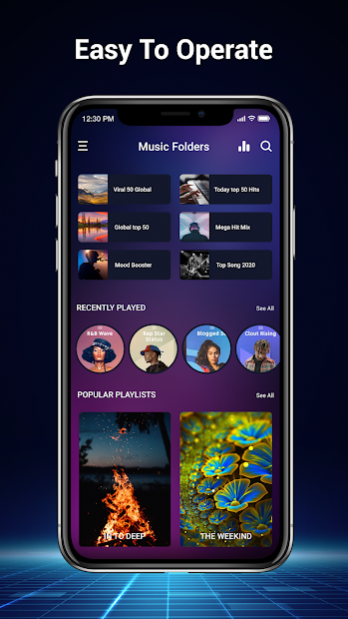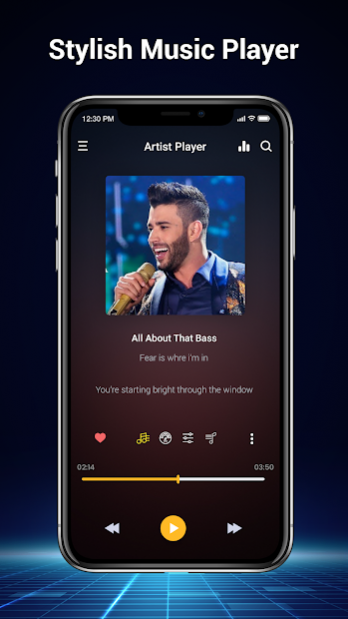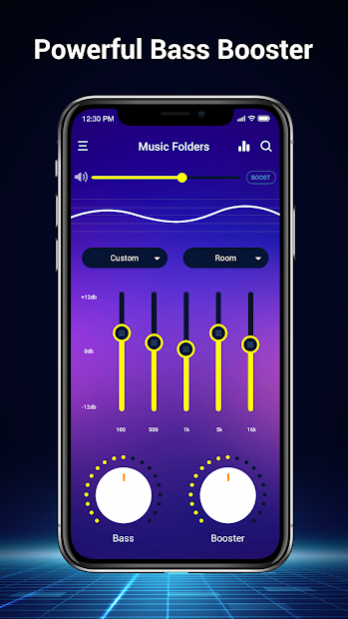Music Player 1.4
Free Version
Publisher Description
Music Player is the best music player for Android. Stylish, Powerful and Fast Music Player with elegant design.
Music Player - MP3 Player, Audio Player
Music Player lets you manage all your music files quickly and easily .This audio player supports almost all types of mp3 , midi ,wav , flac raw aac files and other audio formats . Easily browse and play music songs by genres , albums , artists , songs and folder.
Free Offline Music Player
Music Player is the best music player for Android. With gorgeous equalizer, all formats supported and stylish UI, Music Player provides the best musical experience for you. Browse all songs on android device, listen to music without wifi, you deserve to get this perfect offline music player for free now!
Volume Booster EQ - Louder & Mega Bass, Equalizer
Boost your music experience with 10 amazing presets, 5 bands, bass booster, music virtualizer & 3D reverb effects adjustments and much more.
Music Player - Multimedia Player for Android
Music player latest is a Free Multimedia Player for your Android mobile! Listen to all kinds of music with Samsung Music, a great music player that supports, MP3, WMA, AAC and FLAC files. Not only that, but this app will instantly detect, import and organize all the music on your device. MP3 Player Powerful music player for android.
Features
- Support all the most popular music file formats MP3, MIDI, WAV, FLAC, AAC, APE, etc
- View by all songs, artists, albums, folders and playlist
- Powerful equalizer with bass boost, reverb effects
- Set songs as ringtone in offline music player
- Support quick search hot free music video/MV
- Equalizer: Volume Booster, Bass Amp, Sound Boost
- Powerful equalizer. More than 22+ pre-set music tone styles for your choice(Normal, Classic, Dance, Folk, Heavy, Hip hop, Jazz, Pop, Rock...)
- Musi Simple -Free Streaming & Free Music Player
- Intelligent Sleep Timer for Music Play
- Music Player app with Lyrics Support
- Built-in free JAudio Tag editor support
- Free Music Downloader + Mp3 Music Download Songs
- Play music offline in multimedia player
- Playing Music with Bose soundtouch
- Dolby On: Record Audio & Music
- Player mp3, Music recording studio
- Equalizer, Max Volume Booster, Bass, Music Player
Music Player Offline is the best music player for android to play music. This google play music with bass boost, reverb effects, etc, built-in equalizer will enhance your muzik listening experience. Samsung Music has all the features you could wish for in a great Android music player, including lock screen controls and the ability to create playlists. Reprodutor de música also has an equalizer you can use to customize the playback.
Music Player is the best multimedia player for android. Mp3 music downloader free is offline local mp3 player app. To play offline download music in reproductor de musica. Samsung Music is a great music player with a sleek interface and loads of features. Music player is a simple player but powerful can play multi-format media (audio and video). MP3 music player, songs player, media player, MP3 play with high sound quality.
Listen to your favorite music with sound touch bose. iSound with eq and high volume app allows you to play free music download. Free Music Download + Mp3 Music Downloader has outstanding features, make it Top Mp3 Player of 2021. Audio Player can play all most of popular Audio Format in Music app.
If you are confused to choose replacement for default music app, Music mate is here for you! It’s not only a MP3 player. Music Player supports all music and media formats.
Note:
Music Player is for playing local music files, it’s not a music downloader.
About Music Player
Music Player is a free app for Android published in the Audio File Players list of apps, part of Audio & Multimedia.
The company that develops Music Player is Secure Folder. The latest version released by its developer is 1.4.
To install Music Player on your Android device, just click the green Continue To App button above to start the installation process. The app is listed on our website since 2021-07-21 and was downloaded 23 times. We have already checked if the download link is safe, however for your own protection we recommend that you scan the downloaded app with your antivirus. Your antivirus may detect the Music Player as malware as malware if the download link to com.thememusic.mp3player is broken.
How to install Music Player on your Android device:
- Click on the Continue To App button on our website. This will redirect you to Google Play.
- Once the Music Player is shown in the Google Play listing of your Android device, you can start its download and installation. Tap on the Install button located below the search bar and to the right of the app icon.
- A pop-up window with the permissions required by Music Player will be shown. Click on Accept to continue the process.
- Music Player will be downloaded onto your device, displaying a progress. Once the download completes, the installation will start and you'll get a notification after the installation is finished.